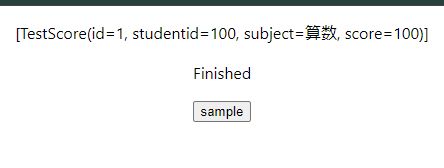前提
はインストール済み。
Spring Boot
・参考
1,拡張機能のインストール
- Java Extension Pack
- Spring Boot Extension Pack
2,Spring Boot新規プロジェクト作成
Ctrl * Shift + P → Spring Initializerで新規プロジェクト作成する。
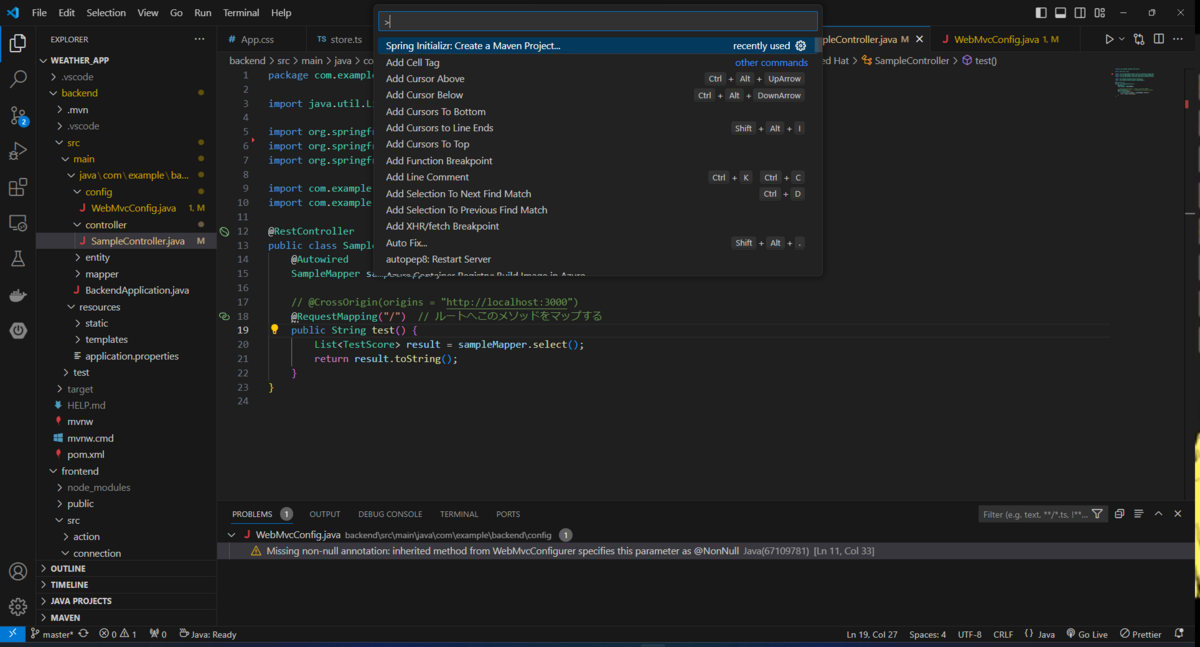
■追加したDependency
ここまでいったらF5で一旦起動してみる。
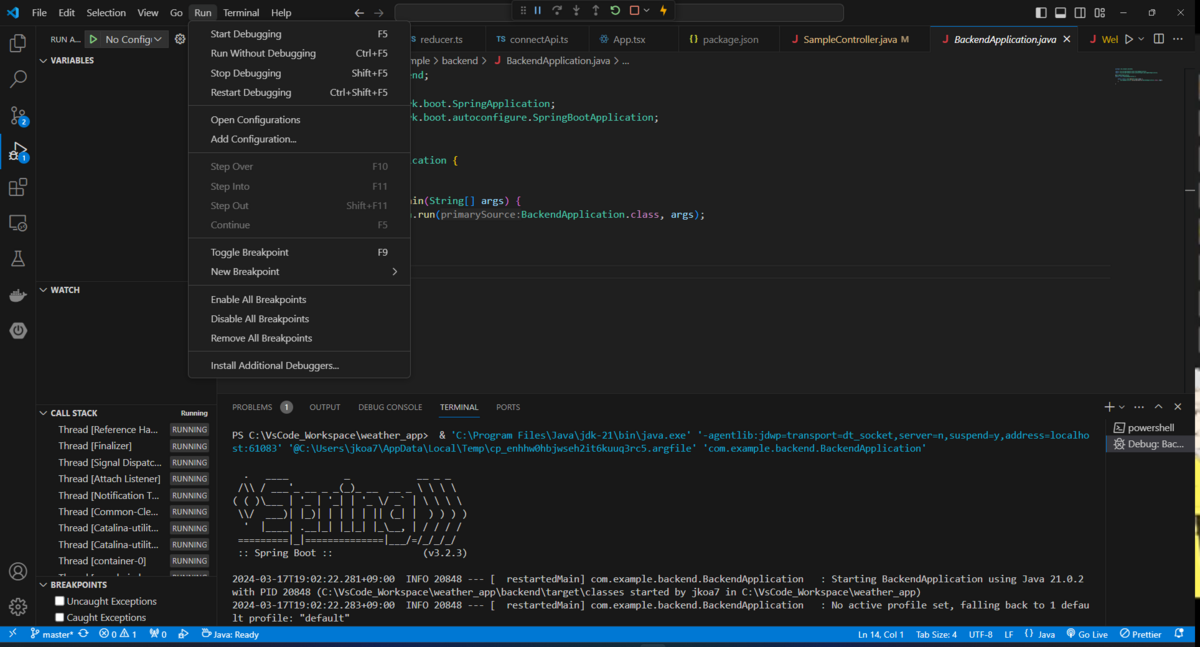
3,Hello Worldする
下記のような、Sample Controllerを追加。http://localhost:8080/にアクセスする。
package com.example.backend.controller; import java.util.List; import org.springframework.beans.factory.annotation.Autowired; import org.springframework.web.bind.annotation.RequestMapping; import org.springframework.web.bind.annotation.RestController; import com.example.backend.entity.TestScore; import com.example.backend.mapper.SampleMapper; @RestController public class SampleController { @Autowired SampleMapper sampleMapper; // @CrossOrigin(origins = "http://localhost:3000") @RequestMapping("/") public String test() { return "Hello World!"; // List<TestScore> result = sampleMapper.select(); // return result.toString(); } }
MySQL
・参考
qiita.com
1,pom.xmlにMyBatisを追加
<dependency> <groupId>org.mybatis.spring.boot</groupId> <artifactId>mybatis-spring-boot-starter</artifactId> <version>3.0.3</version> </dependency>
2,application.propertiesを編集
# spring.application.name=backend spring.datasource.url=jdbc:mysql://localhost:3306/testDB spring.datasource.username=***** spring.datasource.password=***** spring.datasource.driver-class-name=com.mysql.cj.jdbc.Driver spring.sql.init.mode=always
3,mapper.xml、mapperInterfaceとentityを追加
・xml
<?xml version="1.0" encoding="UTF-8" ?> <!DOCTYPE mapper PUBLIC "-//mybatis.org//DTD Mapper 3.0//EN" "http://mybatis.org/dtd/mybatis-3-mapper.dtd"> <mapper namespace="com.example.backend.mapper.SampleMapper"> <select id="select" resultType="com.example.backend.entity.TestScore"> SELECT * FROM test.testscore; </select> </mapper>
・Interface
package com.example.backend.mapper; import java.util.List; import org.apache.ibatis.annotations.Mapper; import com.example.backend.entity.TestScore; @Mapper public interface SampleMapper { List<TestScore> select(); }
・entity
package com.example.backend.entity; import lombok.Data; @Data public class TestScore { private int id; private int studentid; private String subject; private int score; }
4,ControllerでSelect結果を表示
package com.example.backend.controller; import java.util.List; import org.springframework.beans.factory.annotation.Autowired; import org.springframework.web.bind.annotation.RequestMapping; import org.springframework.web.bind.annotation.RestController; import com.example.backend.entity.TestScore; import com.example.backend.mapper.SampleMapper; @RestController public class SampleController { @Autowired SampleMapper sampleMapper; // @CrossOrigin(origins = "http://localhost:3000") @RequestMapping("/") public String test() { List<TestScore> result = sampleMapper.select(); return result.toString(); } }
http://localhost:8080。接続成功!
![]()
React
・参考
qiita.com
0,React+Redux+TypeScriptをコマンド1発で作成(今回は使わず)
npx create-react-app my-app --template redux-typescript cd my-app npm start //サーバー起動
1,Reac+TypeScriptで新規プロジェクト作成
今回は勉強のため、1発コマンドは使わず、StoreやReducerを自分で書く。
npx create-react-app my-app --template typescript cd my-app npm install @reduxjs/toolkit npm install react-redux npm install axios //APIとの通信に使うライブラリ npm start //サーバー起動
起動確認(http://localhost:3000)

ReactからSpring Bootに接続(CORS設定)
・参考
qiita.com
1,App.tsxを編集
import React from 'react'; import logo from './logo.svg'; import './App.css'; import { useEffect } from 'react'; import axios from 'axios'; function App() { // Spring Bootに接続(編集点ここだけ) useEffect(() => { axios.get('http://localhost:8080').then((res) => { console.log(res.data); }); }) return ( <div className="App"> <header className="App-header"> <img src={logo} className="App-logo" alt="logo" /> <p> Edit <code>src/App.tsx</code> and save to reload. </p> <a className="App-link" href="https://reactjs.org" target="_blank" rel="noopener noreferrer" > Learn React </a> </header> <p>aaa</p> </div> ); } export default App;
CORS設定しないとコンソールにエラー出るはず。
Access to XMLHttpRequest at 'http://localhost:8080/' from origin 'http://localhost:3000' has been blocked by CORS policy: No 'Access-Control-Allow-Origin' header is present on the requested resource.

3,CORS設定
・WebConfig.java
アプリケーション全体にCORS設定をするときは、下記のようにaddCorsMappingsをオーバーライドする。
各コントローラー毎にCORS設定する時は@CrossOriginを使う。
package com.example.backend.config; import org.springframework.context.annotation.Configuration; import org.springframework.web.servlet.config.annotation.CorsRegistry; import org.springframework.web.servlet.config.annotation.WebMvcConfigurer; @Configuration public class WebMvcConfig implements WebMvcConfigurer { @Override public void addCorsMappings(CorsRegistry registry) { // CORS設定 registry.addMapping("/**").allowedOrigins("http://localhost:3000"); } }
consoleにSelect結果が表示!接続成功!

Redux
APIとの接続をReduxのcreateAsyncThunk使って書き換える。
・Store(store.ts)
まずはStoreを作成。
import { useDispatch, useSelector } from 'react-redux' import type { TypedUseSelectorHook } from 'react-redux' //Store生成 const store = configureStore({ reducer: { // ここにReducerを登録する sample: sampleSlice.reducer, } }); // TypeScriptの場合は下記をやらずに素のuseSelectorを使うと「does not exist on type ~」エラー出る。 // 参考:https://redux-toolkit.js.org/tutorials/typescript#define-typed-hooks // 型推論&型エイリアス宣言。 // RootStateという型エイリアスを宣言 // store.getStateでstore自身からStateを取得して型推論。具体的にはsampleSliceのState型になる。 type RootState = ReturnType<typeof store.getState> type AppDispatch = typeof store.dispatch // カスタムフック定義&型定義 // 素の `useDispatch`をuseAppDispatchという名前にしてカスタムフック定義、戻り値の型をAppDispatchに定義。 export const useAppDispatch: () => AppDispatch = useDispatch export const useAppSelector: TypedUseSelectorHook<RootState> = useSelector //「const useAppSelector = useSelector」に型定義TypedUseSelectorHook<RootState>を加えているだけ export default store;
・Slice&Reducer(reducer.ts)
import { createSlice } from "@reduxjs/toolkit"; import { getRouteApi } from "../connection/connectApi"; export const sampleSlice = createSlice({ name: 'sample', initialState: { status: '', result: '' }, // ノーマルReducerの登録場所(同期処理) reducers: {}, // extraReducerの登録場所(非同期処理) extraReducers: (builder) => { builder.addCase(getRouteApi.pending, (state) => { state.status = 'Loading'; }) .addCase(getRouteApi.fulfilled, (state, action) => { state.status = 'Finished'; state.result = action.payload; }) .addCase(getRouteApi.rejected, (state) => { state.status = 'Failed'; }) } })
・createAsyncThunk(connectApi.ts) APIとの接続処理。
import axios from 'axios'; import { createAsyncThunk } from '@reduxjs/toolkit'; const getRouteApiFunc = (): Promise<string> => { return axios.get('http://localhost:8080') .then((res) => { console.log(res.data); return res.data; }) .catch((error) => { console.log(error); }) }; //createAsyncThunk(第1引数:文字列, 第2引数:Promiseを返す非同期関数) export const getRouteApi = createAsyncThunk( 'route/getApi', getRouteApiFunc );
・Child.tsx
Appコンポーネントの子コンポーネント。
import { useAppDispatch, useAppSelector } from "../store/store"; import { getRouteApi } from '../connection/connectApi'; const Child = () => { const status = useAppSelector((state) => state.sample.status); const result = useAppSelector((state) => state.sample.result); const dispatch = useAppDispatch(); const getTestScore = () => { dispatch(getRouteApi()); } return( <> <p>{result}</p> <p>{status}</p> <button onClick={getTestScore}>sample</button> </> ) } export default Child;
・App.tsx
import './App.css'; import { Provider } from "react-redux"; import store from './store/store'; import Child from './component/Child'; function App() { return ( <Provider store={store}> <div className="App"> <Child /> </div> </Provider> // ←これ忘れがち ); } export default App;
sampleボタン押してDBから取得した値が表示されればOK!